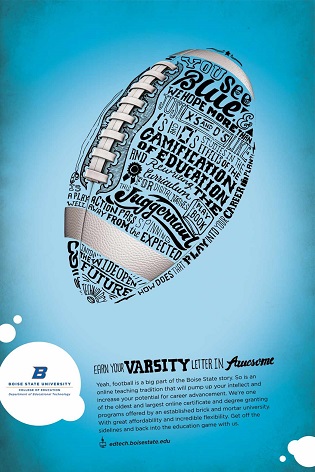Facts about Microsoft Power BI

Microsoft Power BI is one of the business intelligence platforms that provide business users with amazing tools for sharing, analyzing, aggregating, and visualizing data. This interface is intuitive for those users who are familiar with excel. You can increase the versatility of this self-service tool by integrating it with other Microsoft tools or products.
Its free version is mainly used by medium and small-sized business owners. Power BI plus is a professional version that is offered to users who have paid a monthly subscription fee. Its users can easily download an app for Windows 10, known as power BI Desktop. Native mobile applications are also available for Windows, iOS, and Android devices. Big companies that want to maintain their reports and data on premises can use the Power BI Report Server.
Primary Uses of Power BI
Most professionals and business people use this tool to find insights within their organization’s data. You can also use it for cleaning and transforming data into data models. The models are then used in various like telling stories through data visualizations and charts. Other people use this tool to create graphs or charts to make their data more visible. Powers Bi uses can easily share their data within the organization. Through this tool executive, managers, and administrators can get an insight into how various departments are doing.
Who Can Use Power BI?
This tool is mainly used by business intelligence and data analysts’ professionals. It is an effective tool for creating data models for reports that need to be disseminated throughout the organization. Professional who don’t have a sound analytical background can also navigate this tool and create reports. In addition to this, this tool is used by management and department reps to provide the data need for management to check the progress of individuals employees. Additionally, Power Bi is a useful portal for administrators.
Features of Power BI
This tool has incorporated different types of data analytics features since its inception. Let’s have a look at these features and their functions.
Quick insights- This is a useful feature that allows the user to come up with subsets of data and then apply analytics to his/her information.
Artificial Intelligence-With artificial intelligence, users can easily access text analytics and image recognition in Power BI. It is also helpful in creating machine learning models.